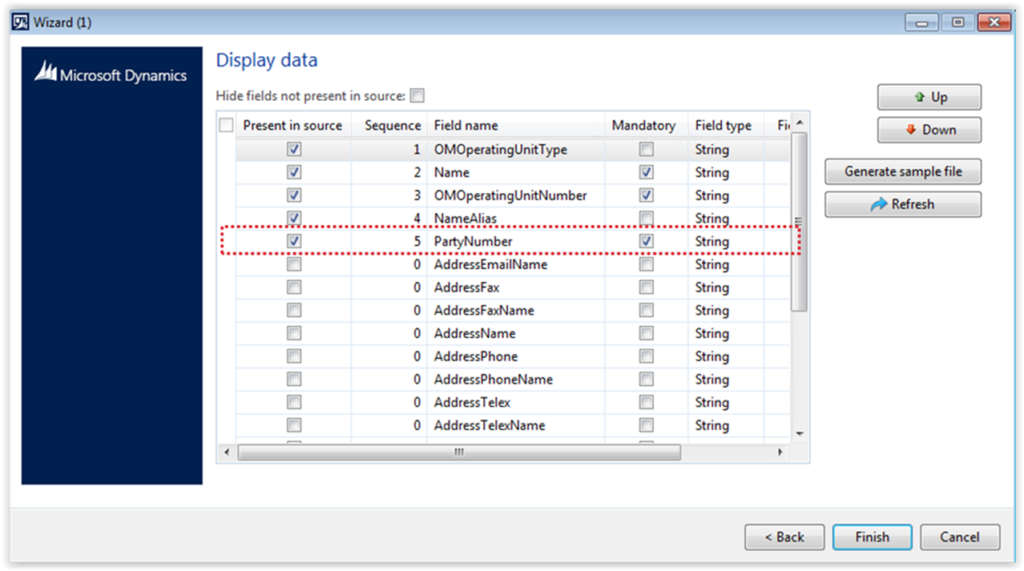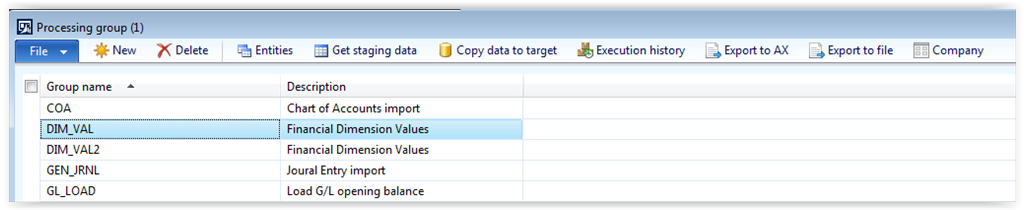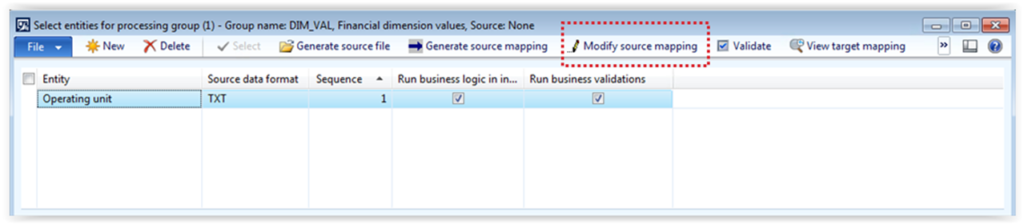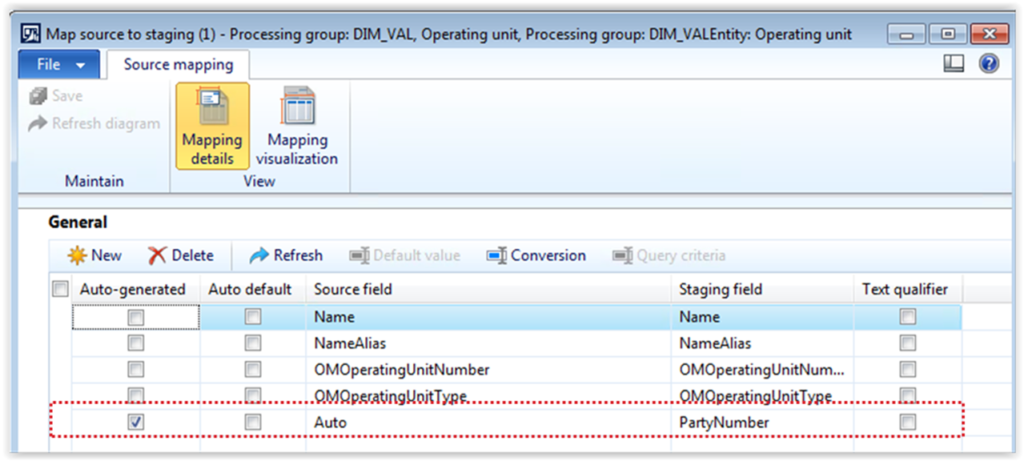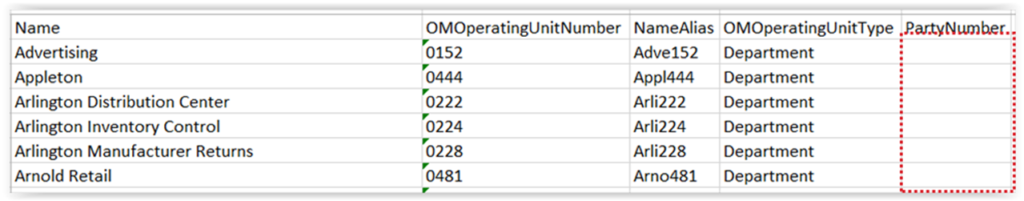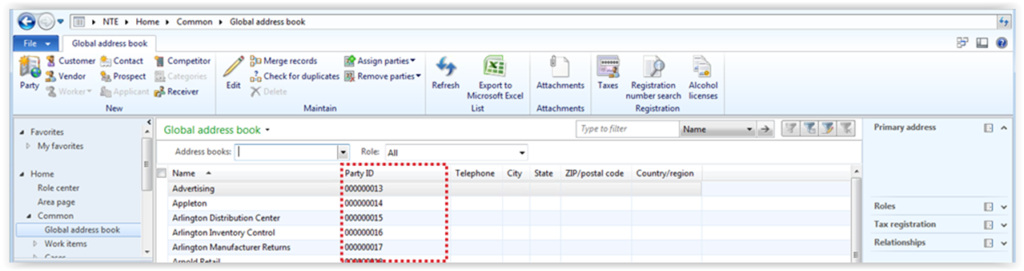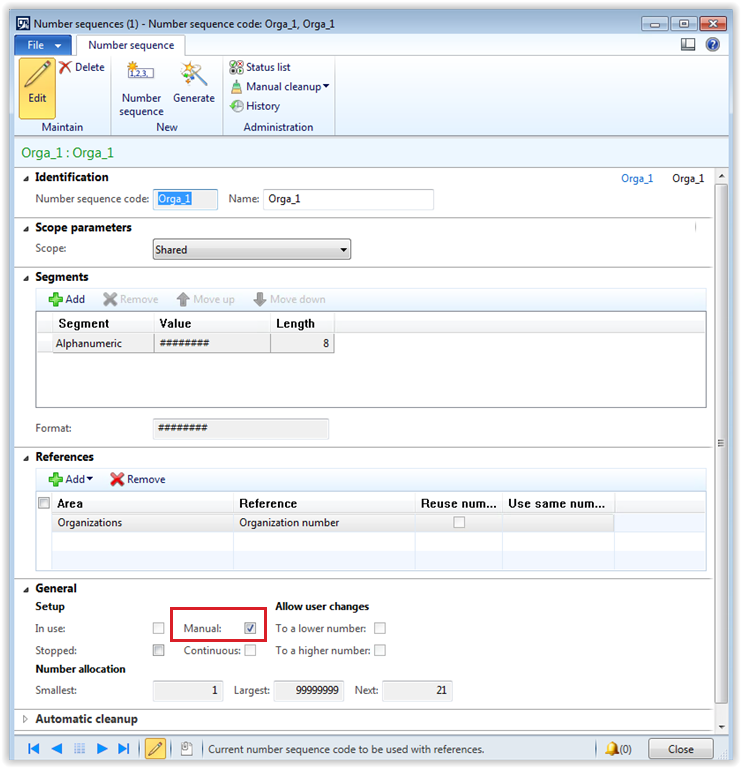The following scenario occurred while I was uploading (via DIXF) the standard financial dimensions for a client in Microsoft Dynamics AX 2012 R3. To review, the standard financial dimensions in Microsoft Dynamics AX 2012 are Cost Center, Department and Business Unit.
I ran into a bit of a roadblock while I was using the DIEF (Data Import Export Framework) to import financial dimension values for Departments.
I was confused because the PartyNumber field (aka Party ID in the global address book) is a mandatory field. I had to have a value for this field. I tried leaving the values empty and got a null error. Now I wasn’t sure which values I should enter and I was nervous about making changes to a key field in the global address book.
When creating my Processing group and Generating a source file: I found the right Entity (Main account) and identified that there were 3 Mandatory fields. I also included a couple of additional fields (see screen shot below).
Generate source file Wizard
So, here’s what you need to do. Create your processing group (I called mine DIM_VAL) and attach it to the Entity = Operating unit.
Processing group list
Select your Source data format (your choice, I set up Tab Delimited). Run Generate source file and run Generate source mapping procedures.
Select entities for processing group form
Now here’s the solution to the global address book, mandatory field (Party ID) requirement: Select “Modify source mapping” from the menu bar under the select entities for processing group form (see screen shot above). On the Action pane, under the View section, select “Mapping details” (screen shot below).Next, find the Source field for PartyNumber and check the Auto-generated box.
Modify source mapping form
You don’t need to enter any values in the fields of your source data for PartyNumber. When you Stage your data, AX 2012 will assign the next available Party ID(s) to your imported operating units.
Sample of source data file for DIEF Department
Successful import results showing auto-generated Party ID (PartyNumber field in Entity-Operating unit)
NOTE: Another point of caution when using DIEF/DIXF for operating units (Business unit, Department, Cost center) that have existing numeric references. E.g. Advertising is department 152 and Finance is department 226. These Operating units are also considered Organizations in the global address book and Number sequences. Make sure that the Number sequence for Orga_1 is set to Manual before importing your own numeric values. Otherwise, it will not import correctly and the records in the global address book will not appear in the General Ledger module.
Kyle Rouzer, Applications Consultant